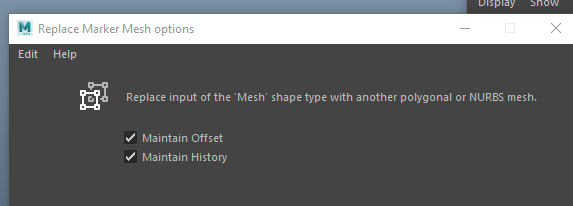Hi guys, there is an issue i’ve finally encouraged myself to write about it.
So there is wether an offset or a double transform and it happened when I used replace mesh with default settings:
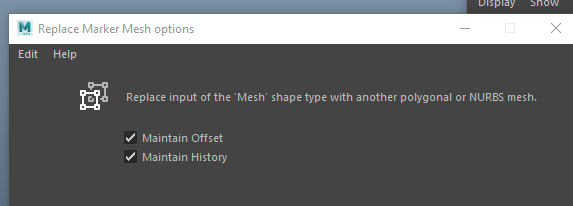
As a result I get this:
Do I have an option to change these parametrs? Or revert it maybe?
Thanks in advance.
Looks like you’ve used deforming or otherwise animated geometry as input to the marker. It will recompute the convex hull whenever it changes, which is both wrong and slow.
To rectify it, you can either:
- Replace Mesh again, this time without the
Maintain History option. It will overwrite the currently replaced mesh, so you can do it on-top of what you’ve got here.
- Or duplicate the geometry, delete its history, and Replace Mesh with that instead.
In either case, you’ll sever the live connection between marker and deforming geometry.
1 Like
Oh, I realized what happened here. Geometry meshes include skinning cluster and it affects the ragdoll and takes a double transform from the skinning…Thanks for the clue, Marcus! Brilliant!
1 Like