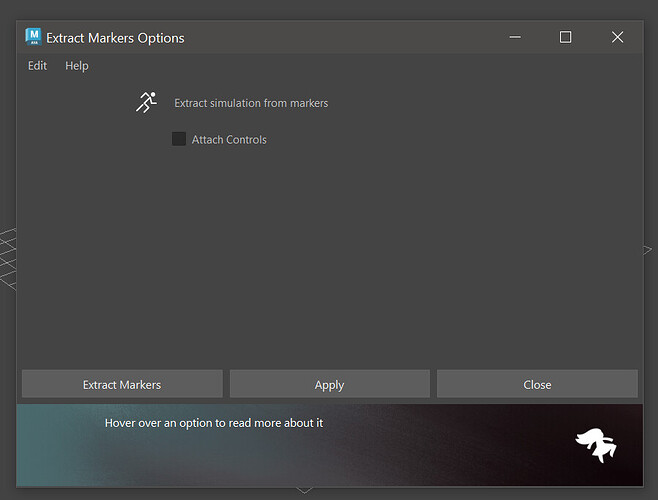Ok, let’s try and perform each step of the recording one at a time, to find where things start to misalign.
- Instead of Record Simulation, run Ragdoll → Utilities → Extract Simulation
You’ll find an animated joint hierarchy where the simulation is, this is what Ragdoll exports from the simulation before then constraining your controls to it and baking the constraints to keyframes.
You can try and manually constrain one or more controls to these joints, to see whether your controls are able to follow.
- In the options for Extract Simulation there is a
Attach Controlsoption, which would perform the same constraining as the Record Simulation command does. At this point, you should get the same result as the recorded version, except the constraints are still active and present, something you can debug to see why the controls aren’t following.