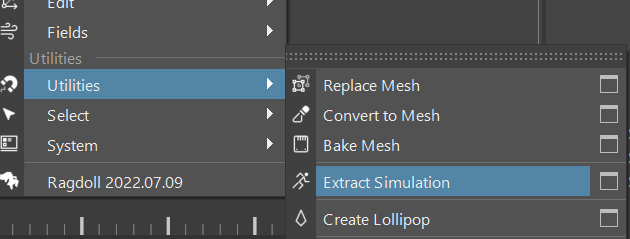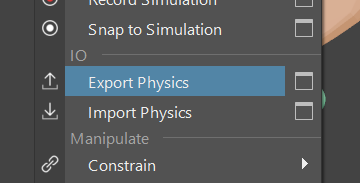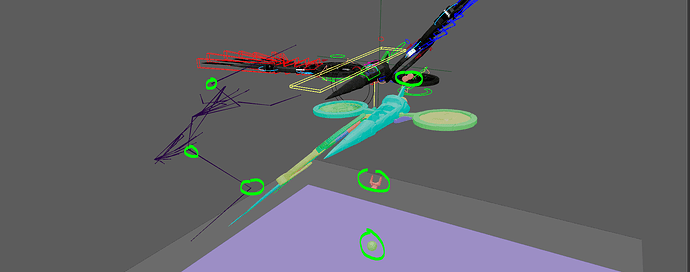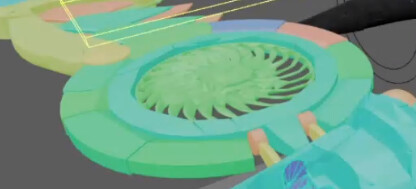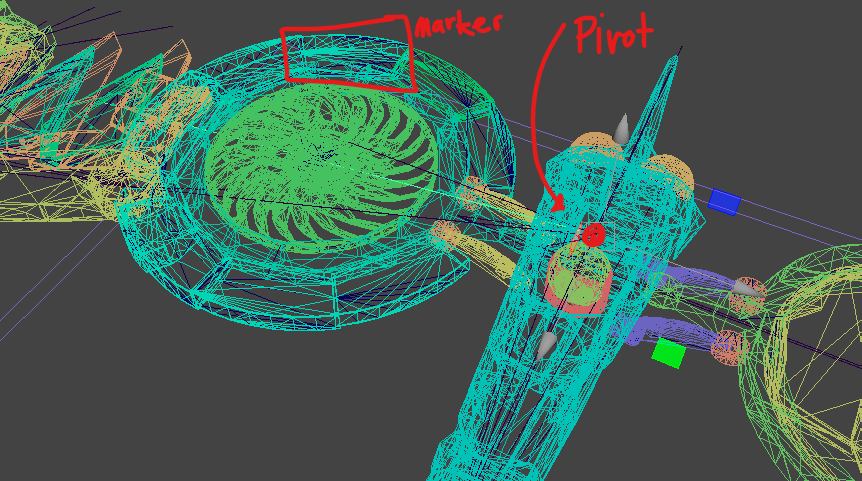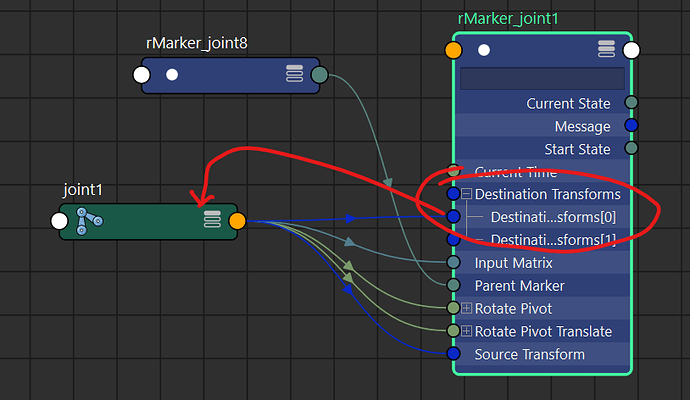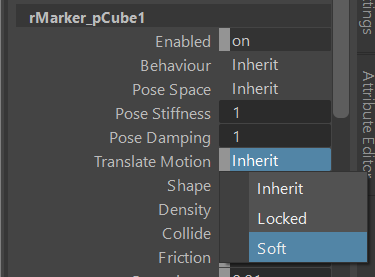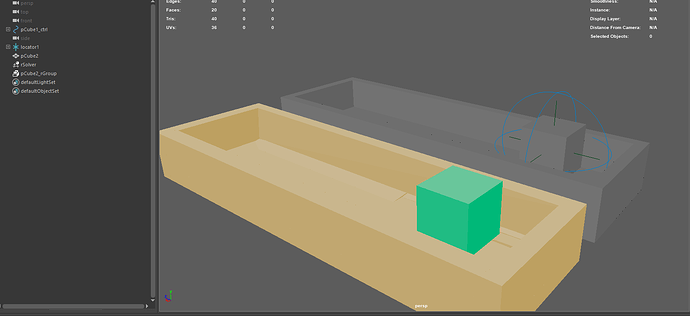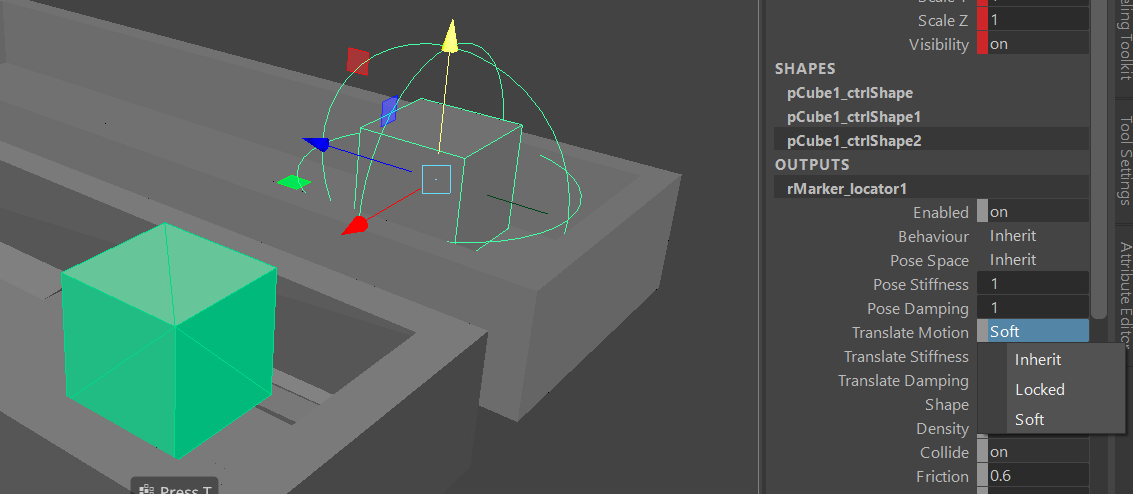So I have this problem sometimes where the marker would get a wrong/ offset pivot point. Sometimes its fixed by correcting the flipped transforms, other times Utilities-> Reset Constraint Frames fixes it. In cases where rotation doesn’t matter locking channels in ragdoll helps also. Sometimes nothing helps, which I assume is due to rig hierarchy, although aren’t markers supposed to ignore that?
I have noticed that in this video in the documentation for the Ragdoll the pivot point of the marker is manually adjusted, but can’t quite replicate how to do it in the current version:
Is it possible to manually change marker pivot position not only orientation?
Here is an example of the issue I’m facing. The markers are parented properly in the marker editor too, the pivot points are also correct on the rig controls. This issues occurs not only on this marker and rig, but amongst on all our rigs I tried in some capacity and had to find workarounds, but still can’t figure out why it’s happening: